Are you ready to transform your living room into a cinematic experience? Setting up a home theater system for your TV might seem tricky, but with the right steps, you can enjoy clear sound and stunning visuals without any hassle.
Imagine watching your favorite movies and shows with rich audio and crystal-clear picture quality, all from the comfort of your home. In this guide, you’ll discover simple tips and easy tricks to create the perfect home theater setup that fits your space and budget.
Keep reading, and you’ll be one step closer to a movie night you’ll never forget.
Choosing The Right Space
Picking the right space is key for a good home theater setup. The room affects sound, picture, and comfort.
Consider size, lighting, and sound before setting up your system. These details improve your viewing experience.
Room Size And Shape
Choose a room that fits your TV and speakers well. Too small or too large rooms can affect sound quality.
Rectangular rooms work best because sound spreads evenly. Avoid square rooms that cause echo problems.
- Room length should be longer than width
- Avoid rooms with many corners or odd shapes
- Leave space for seating and speaker placement
Lighting Considerations
Control lighting to reduce glare on the TV screen. Dark rooms give the best picture quality.
Use blackout curtains or blinds for windows. Soft, dimmable lights work well for evening viewing.
- Avoid direct sunlight on the screen
- Install adjustable lights for different moods
- Use lamps instead of overhead lights
Acoustic Factors
Good sound depends on the room’s acoustic properties. Hard surfaces reflect sound and cause echo.
Soft materials absorb sound and improve clarity. Add rugs, curtains, or cushions to reduce echo.
- Use carpets or rugs on floors
- Hang thick curtains on windows and walls
- Add soft furniture like sofas and pillows
Selecting Your Equipment
Setting up a home theater system starts with picking the right equipment. Each piece should match your room size and viewing habits.
Focus on the TV, sound system, and receiver. These parts work together to give you a great movie experience.
Tv And Display Options
Choose a TV with a screen size that fits your room. Look for good picture quality and smart features.
- Screen size should match viewing distance
- 4K resolution offers clear images
- OLED or LED screens have good color and contrast
- Smart TVs allow easy access to streaming apps
Sound Systems And Speakers
A good sound system makes movies feel real. Choose speakers that fit your room and budget.
| Speaker Type | Best Use | Price Range |
| Soundbar | Small rooms, simple setup | Low to Medium |
| 5.1 Surround | Medium rooms, full surround sound | Medium to High |
| 7.1 Surround | Large rooms, immersive experience | High |
Av Receivers And Accessories
The AV receiver connects all devices and controls sound. Choose one with enough inputs for your gear.
- Check the number of HDMI ports
- Look for support of the latest audio formats
- Consider wireless options like Bluetooth or Wi-Fi
- Remote control and app support add convenience
Speaker Placement Tips
Setting up speakers correctly improves your home theater sound. Proper placement helps sounds feel clear and natural.
Follow these tips for front, surround, and subwoofer speaker placement to enjoy the best audio experience.
Front Speakers Setup
Place the front left and right speakers on either side of your TV. Keep them at ear level when seated.
- Position speakers about 6 to 10 feet apart.
- Angle them slightly toward the listening area.
- Keep them away from walls to avoid echo.
- Match speaker height to ear level for best sound.
Surround Speaker Positioning
Surround speakers create immersive sound. Place them to the sides or slightly behind the listening area.
| Speaker Position | Height | Distance from Listener |
| Side Surround | 1 to 2 feet above ear level | 3 to 6 feet |
| Rear Surround | 1 to 2 feet above ear level | 4 to 8 feet |
Subwoofer Placement
Subwoofer placement affects bass quality. Test different spots for best low-frequency sound.
Try these placement tips for your subwoofer:
- Place near a wall but not in a corner to avoid boominess.
- Keep it on the floor for better bass response.
- Move the subwoofer and listen from your seat to find the best spot.

Credit: www.tataneu.com
Connecting Your Devices
Setting up a home theater system needs careful device connection. Good connections give clear sound and picture.
This guide shows how to connect your devices for the best experience.
Wiring And Cables Needed
Use the right wires and cables for your devices. This helps avoid problems and keeps your system working well.
Common cables include HDMI, speaker wires, and power cords. Each has a specific job to do.
- HDMI cables carry video and audio signals
- Speaker wires connect your speakers to the receiver
- Power cords supply electricity to your devices
- Optical or coaxial cables transmit digital audio
Hdmi And Audio Connections
HDMI cables connect your TV to devices like Blu-ray players or game consoles. They send both video and sound.
Use the HDMI ARC port on your TV to link it with your sound system. This allows audio to flow both ways.
- Connect HDMI from devices to the receiver input
- Use HDMI ARC from the receiver to the TV
- Use optical cables if HDMI ARC is not available
- Match audio settings on your devices for best sound
Power Management
Power your home theater devices safely. Use surge protectors to avoid damage from power spikes.
Keep power cords organized and away from heat or water. Turn off devices when not in use to save energy.
- Use a surge protector for all your devices
- Keep cords neat to prevent tripping hazards
- Ensure power outlets handle the total load
- Turn off devices to reduce wear and save power
Configuring Audio Settings
Setting up the audio for your home theater system makes your movies and shows sound better. Good audio settings help you hear clear voices and deep sounds.
We will explain how to adjust speaker levels, sound modes, and use room correction tools. These steps improve your listening experience.
Calibrating Speaker Levels
Speaker levels control how loud each speaker sounds. Calibration makes sure all speakers balance well together.
You can use a sound meter or your receiver’s test tone feature. Play test tones and adjust volume until each speaker matches.
- Place the microphone at your usual listening spot.
- Play test tones through each speaker one at a time.
- Adjust volume settings to match speaker loudness.
- Check for even sound from all speakers.
Adjusting Sound Modes
Sound modes change how your system processes audio. Different modes suit different content like movies, music, or sports.
Try modes like surround sound, stereo, or night mode. Find the mode that sounds best to you in your room.
- Surround Sound:Best for movies with many effects.
- Stereo:Good for music and simple audio.
- Night Mode:Lowers loud sounds to avoid noise.
Using Room Correction Tools
Room correction tools adjust sound to fit your room’s shape and size. They fix echoes and bass problems.
Most receivers have built-in room correction. Use the microphone and follow the setup guide to run the correction.
- Place the microphone where you listen the most.
- Run the room correction program on your receiver.
- Let the system measure and adjust sound automatically.
- Test audio to hear the improvements.

Credit: www.bestbuy.com
Optimizing Video Settings
Setting up your home theater system requires careful attention to video settings. These settings enhance your viewing experience.
Follow these steps to optimize video settings on your TV. This will ensure clear and vibrant images.
Picture Calibration
Calibrating your TV’s picture settings is crucial. It helps achieve the best color accuracy and detail.
- Use a calibration disc or pattern
- Adjust color temperature to warm
- Set sharpness to low to avoid noise
Adjusting Brightness And Contrast
Brightness and contrast settings affect the clarity of the image. Proper adjustment is key.
| Setting | Recommendation |
| Brightness | Adjust to suit room lighting |
| Contrast | Set for clear distinction between colors |
| Backlight | Lower in dark rooms |
Enabling Hdr And Other Features
High Dynamic Range (HDR) enhances color and contrast. Enable HDR for supported content.
Enhancing User Experience
Setting up a home theater system can elevate your viewing experience. It creates a cinematic feel in your own living room. Follow the guide to optimize your home theater setup.
Enhancing user experience involves proper setup and integration of various components. This ensures seamless operation and enjoyment.
Remote Control Setup
Remote control setup is crucial for convenience. It allows you to manage all devices from one place.
- Identify all devices that need remote access.
- Check compatibility with universal remotes.
- Program the remote following the manual instructions.
- Test each function to ensure proper operation.
Smart Home Integration
Integrating your theater system with smart home technology adds another layer of convenience. Voice commands and automation can enhance user interaction.
Managing Cables And Aesthetics
Cable management is essential for both performance and looks. Proper organization prevents tangles and maintains a clean appearance.
| Component | Recommended Cable Length |
| TV to Receiver | 6 feet |
| Speakers | 12 feet |
| Subwoofer | 10 feet |
Troubleshooting Common Issues
Setting up a home theater system can sometimes lead to problems. These issues may affect sound, connection, or overall performance. Knowing how to fix them helps you enjoy your TV experience.
This guide covers common troubles with audio sync, connectivity, and system performance. Use these tips to solve problems quickly and easily.
Audio Sync Problems
Audio and video may not play at the same time. This causes lips to not match speech on screen. It can happen due to signal delay or device settings.
- Check HDMI cables for damage or loose connections.
- Adjust audio delay settings in your TV or receiver menu.
- Try using a different HDMI port or cable.
- Update your devices’ firmware to the latest version.
Connectivity Challenges
Sometimes devices do not connect well with each other. This leads to no sound or no picture. It often comes from wrong inputs or wireless problems.
| Issue | Possible Cause | Fix |
|---|---|---|
| No sound from speakers | Wrong audio output selected | Change audio output to home theater in TV settings |
| No picture on TV | Incorrect HDMI input chosen | Select correct HDMI input on TV remote |
| Wireless speaker disconnects | Interference or low battery | Move speaker closer or replace batteries |
Performance Optimization
Your system may work slowly or freeze sometimes. This can happen if devices overheat or have outdated software.
- Keep devices in a well-ventilated area to avoid overheating.
- Restart your home theater system regularly to clear memory.
- Check for and install software updates on all devices.
- Reduce the number of devices connected at the same time.
- Use high-quality cables for better signal transfer.
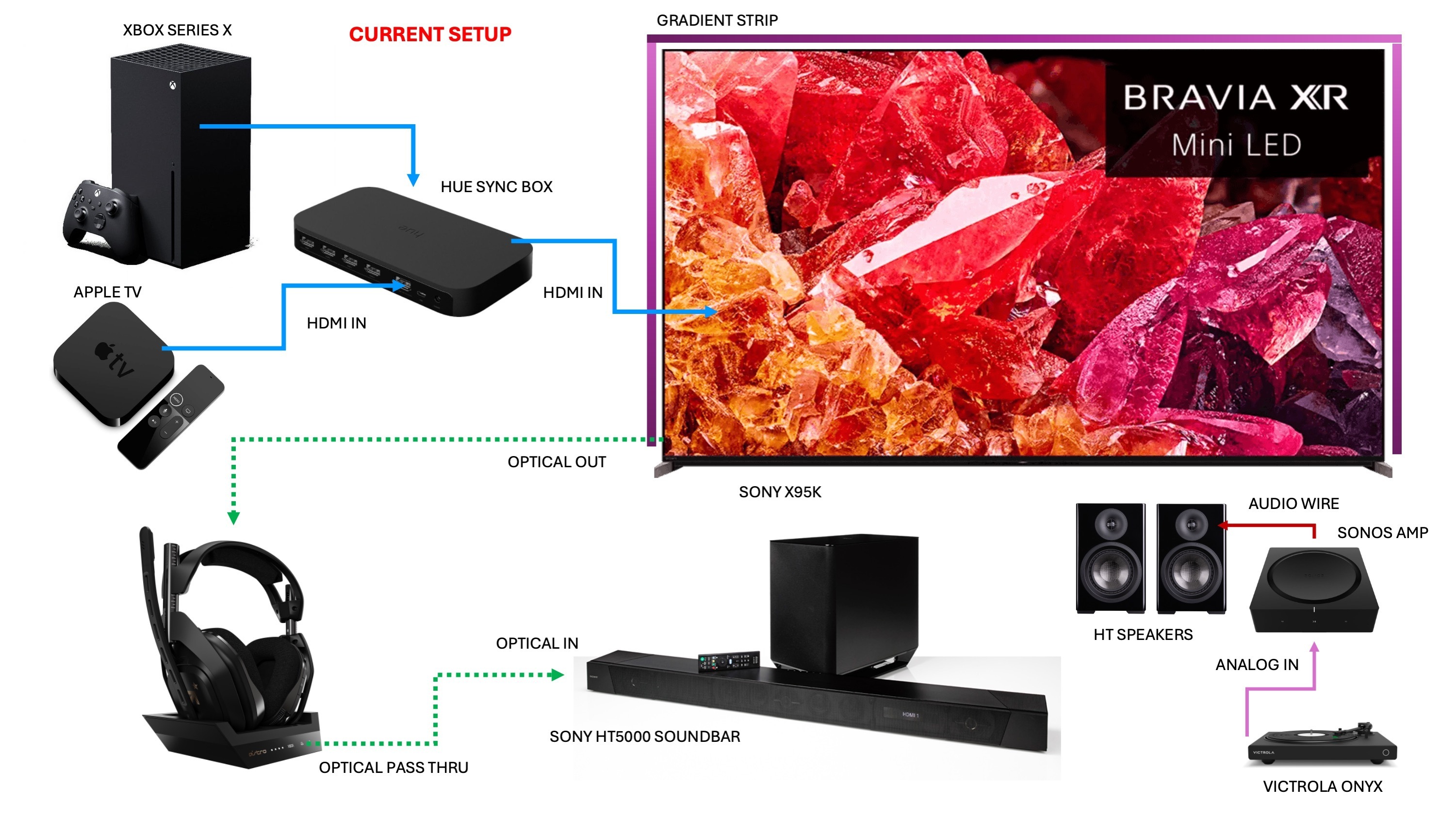
Credit: en.community.sonos.com
Frequently Asked Questions
What Equipment Do I Need For A Home Theater System?
You need a TV, AV receiver, speakers, subwoofer, and cables. Optional items include a Blu-ray player and streaming devices. Proper equipment ensures clear sound and excellent video quality for an immersive experience.
How Do I Connect Speakers To My Tv?
Connect speakers to your AV receiver, not directly to the TV. Use speaker wires or HDMI ARC for connection. The receiver processes audio signals and sends sound to each speaker correctly.
Where Should I Place Speakers In A Home Theater?
Place front speakers at ear level around the TV. Surround speakers go beside or behind the seating area. Proper placement ensures balanced, immersive sound throughout the room.
How Do I Calibrate My Home Theater Sound?
Use an AV receiver’s auto-calibration feature with a microphone. This adjusts speaker levels, distances, and delays for optimal sound. Manual calibration is also possible but takes more time.
Conclusion
Setting up a home theater system for your TV can be simple and fun. Start with good speakers and place them well around the room. Connect your devices carefully and check all cables. Adjust the sound and picture to fit your space.
Take time to test different settings for the best experience. Enjoy movies and shows with clear sound and great picture. A well-set home theater makes watching TV more exciting and relaxing. Keep it simple, and your home theater will bring joy for years.

